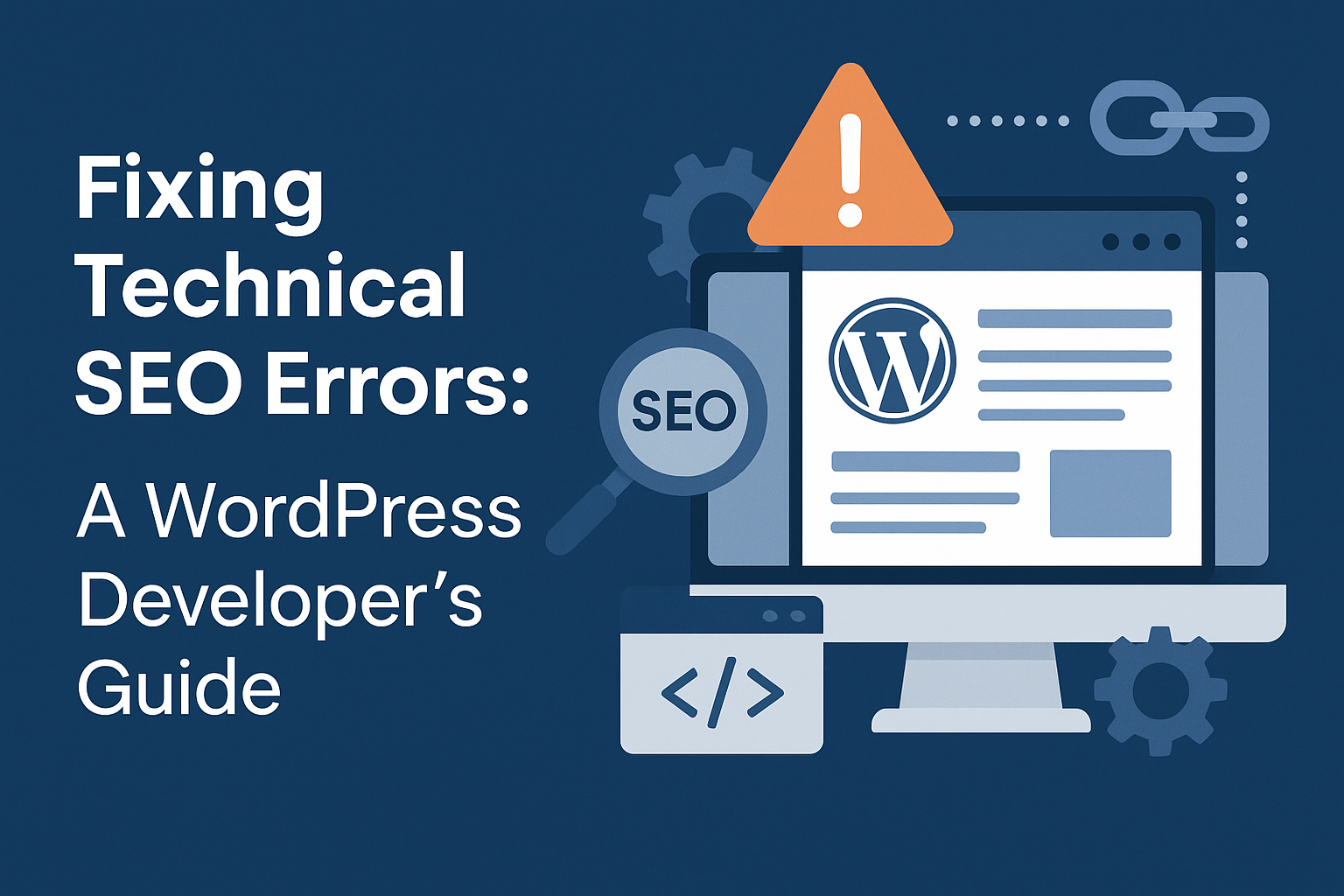In the fast-paced world of digital marketing, having a stunning WordPress website is not enough. If your site struggles with technical SEO issues, you could be losing valuable traffic and potential customers every day.
As a WordPress developer, I specialize in finding and fixing technical SEO errors that silently hurt your search engine rankings. Here’s how I help my clients get their websites back on track.
✅ Why Technical SEO Matters
Technical SEO forms the backbone of your website’s visibility. No matter how good your content is, search engines need to be able to crawl, index, and understand your site structure.
Common technical SEO problems include:
-
Slow page loading speeds
-
Broken links and 404 errors
-
Improper use of canonical tags
-
Duplicate content issues
-
Missing XML sitemaps
-
Poor mobile usability
-
Mixed content warnings (HTTP/HTTPS)
-
Incorrect robots.txt or noindex tags blocking pages
🔍 My Approach to Fixing SEO Errors
Here’s what I do when I take on a WordPress project with technical SEO challenges:
1️⃣ Complete SEO Audit
I start with an in-depth technical SEO audit using trusted tools like Google Search Console, Screaming Frog, or Rank Math/Yoast SEO. This reveals hidden issues that affect your rankings.
2️⃣ Site Speed & Core Web Vitals
I optimize your site’s performance: minify scripts, enable caching, convert images to WebP, and ensure your WordPress theme and plugins are lightweight and well-coded.
3️⃣ Fix Crawl Errors & Indexing Issues
I check your robots.txt and XML sitemap to ensure search engines can crawl and index your pages properly.
4️⃣ Resolve Broken Links & Redirect Chains
I fix 404 pages, set up proper 301 redirects, and remove redirect loops that waste crawl budget.
5️⃣ Implement Structured Data
I add schema markup to your pages to help search engines understand your content better — boosting your chances for rich snippets.
6️⃣ Mobile & UX Checks
I make sure your WordPress site is fully responsive and passes Google’s mobile-friendly test.
7️⃣ Ongoing Monitoring
Technical SEO isn’t a one-time fix. I set up regular monitoring and reports to catch new issues before they hurt your rankings.
⚙️ Why Choose a WordPress Developer for Technical SEO?
Many site owners use SEO plugins but don’t realize that real fixes often require custom development work.
I can:
-
Debug theme or plugin conflicts
-
Customize your theme for better performance
-
Set up advanced caching/CDN configurations
-
Ensure your site’s code follows best practices
🚀 Ready to Fix Your Website’s SEO Problems?
If you suspect your WordPress website has technical SEO issues, don’t wait. Small errors can have a big impact on your traffic and sales.
👉 Contact me today — I’ll help you fix your technical SEO problems and get your site ranking higher on Google.
Let’s make your WordPress site clean, fast, and search engine friendly!